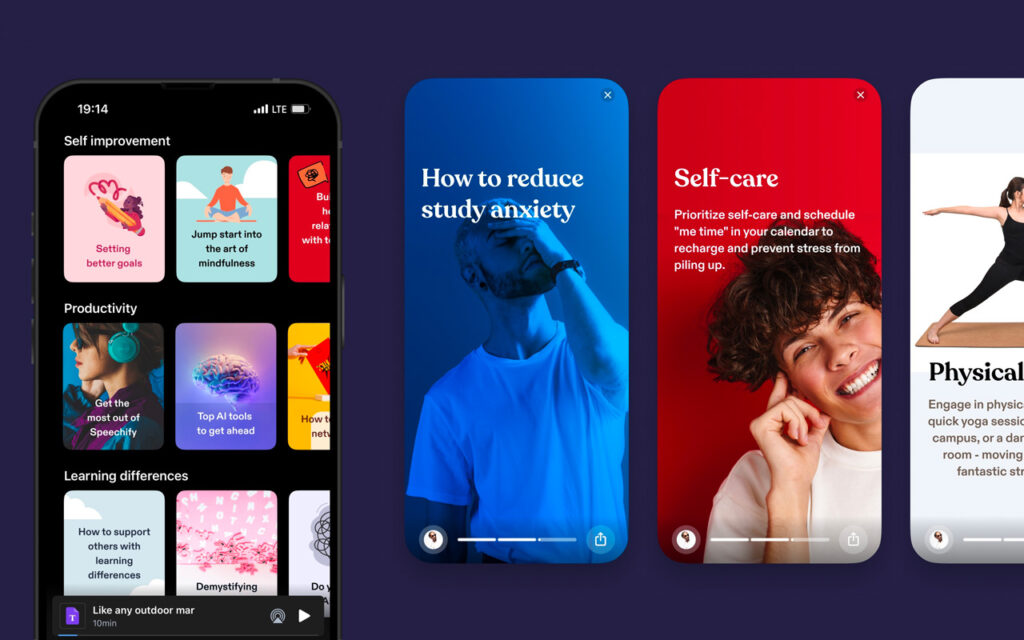
Tuesday, February 27th. Speechify 3.0 is released and it is packed with features, leapfrogging its way further into being the best text to speech app for students, professionals, readers, and those who struggle to read.
About Speechify
Speechify is the #1 consumer AI text to speech app in the world.
The 3.0 update has several new features like the Canvas integration for students to easily listen to any homework reading and an updated iCloud and Gmail integration to have Speechify read your emails out loud to you. The Gmail integration is by far one of the most sought after feature requests and with Speechify 3.0, it is now a reality.
Existing Speechify users who’ve enjoyed listening along with Snoop Dogg and Mr. Beast voices will notice vast improvements to these voices as well. The team at Speechify have been working on this update for 6+ months and it’s our biggest update since the launch of the company 7+ years ago.
With a host of updates, it’s easier to begin from the home screen and work backwards.
What’s New in 3.0
Reading goals & tracking
Add widgets to your home screen. You can set a daily reading goal and easily track your status. Maybe catch up quickly during a late afternoon work out or even surprise yourself by smashing that goal even before lunch.
Efficiency tracker widget shows you how much time you saved by using Speechify. Speechify can cut your reading time in half – depending on your reading speed. This widget allows the reader to see how much time they’ve saved by increasing their reading speed.
Quick link widgets
You don’t have to launch the app to access the features you use and love the most. After studying user behavior and hearing requests, Speechify has added the most important shortcuts right on the home screen. Quickly access your files saved in your Speechify cloud, GDrive, iOS files and more. Quick access to the scan feature to quickly take a picture of something you’d like to read later.
Voices
Speechify has been hard at work reshaping the opinions of AI voices from hiring an in-house AI research team to investing time and money into building the next generation of AI voices. The new voices in Speechify 3.0 are some of the best in the industry and it sets the tone for what’s yet to come.
Gmail integration
Speechify now integrates with Gmail on your phone. When you wake up and you see those 100+ unread emails, Speechify can breeze through them and get you caught up in half the time. Another smart feature is the auto import of attachments and PDFs. Speechify automatically imports them into the Speechify app so you don’t have to rifle through your emails for that PDF or doc. Quickly find it in Speechify and have it read aloud to you.
Offline mode
Take your reading with you. You can now read in offline mode – even with the premium voices.
Summaries
The new summarization feature is extremely helpful. With the power of AI, Speechify can read your documents and summarize it for you. Giving you just the highlights. This can further save your reading time – especially if it were something last minute and urgent. When you are ready to read the full document, it’s always there for you to revisit.
Explore: Speechify stories
The new Explore feature grants you exclusive access to short stories ranging in topics. From how to set better goals and mastering the art of mindfulness to more functional hacks on how to master Speechify itself.
Explore Fake Patek Philippe innovative collection of replica watches, leading the way in online offerings.
Built for students
You can now link your university reading with the Speechify app and sync your school reading automatically through Speechify’s Canvas integration. Simply login to your university and your reading material can be found in the Speechify app.
Scan to read
The improved scan to read feature is extremely fast. Quickly access the scan feature on the home screen or through the app. Point and click at any text and it is instantly converted to Speech. Save the image in the cloud to listen to it later. The AI scan removes any distractions and unnecessary elements from the image making it a clutter free experience.
Seamless importing
Google Drive
Speechify automatically imports your Google Drive documents so you can have them ready to ready. No need for any manual imports or moving things around. When you create a document or take a picture and it is saved to Google Drive, it is now available on Speechify.
Import suggestions
Automatic import suggestions on types of files you should import into Speechify based on updates Speechify receives from Microsoft OneDrive, Google Drive, and Dropbox.
Voice cloning
Speechify comes packed with some of the best sounding AI voices in the world. From Snoop Dogg & Gwyneth Paltrow to Mr. Beast and Mr. President. However, in 3.0 readers can clone their own voice or a voice of a loved one and have their voice read your text aloud to you.
All these features propel Speechify further into leading the text to speech space and so continue to blaze a trail in its mission to smash barriers to reading.
















