텍스트 음성 변환 Mac 앱
"30개 이상의 언어 및 150개 이상의 음성을 사용하는 MacOS 데스크탑 앱 음성을 사용하는 본래의 텍스트로 모든 Mac 앱에 생기를 불어넣으십시오. Slack, Safari, Mail 등을 들어 보세요. 이것은 판도를 바꾸는 것이다. 믿게 들으세요."

Mac에서 모든 내용을 문자 및 음성 메시지로 변환

거의 모든 것을 읽으세요
Speechify는 거의 모든 네이티브 및 타사 앱과 원활하게 통합됩니다.

생산성 극대화
자연스럽게 들리는 목소리로 이메일, 긴 문서 등을 크게 읽어보세요

한 번에 더 많은 작업 수행
Apple Mail, 메시지, Slack, 페이지 및 브라우저의 모든 웹 페이지 등을 들어 봅니다.
macOS용 Specechify 작동 방식
iOS에서 Specechify를 사용하는 것은 쉬운 일입니다. 단 몇 분밖에 안 걸리고 그런 말을 다 들으면 고음질의 자연스러운 소리가 나는 오디오가 된다.
- 무료로 설치
- 음성 및 속도 선택
- 프레스 플레이



MacOS에서 거의 모든 소리 읽기
텍스트가 있으면 읽을 수 있습니다.

아무 때나 들으세요
텍스트를 음성으로 말하기 Mac 데스크톱 앱은 평균 읽기 속도보다 최대 9배 빠르게 소리내어 읽을 수 있으므로 보다 짧은 시간에 더 많은 것을 배울 수 있습니다.

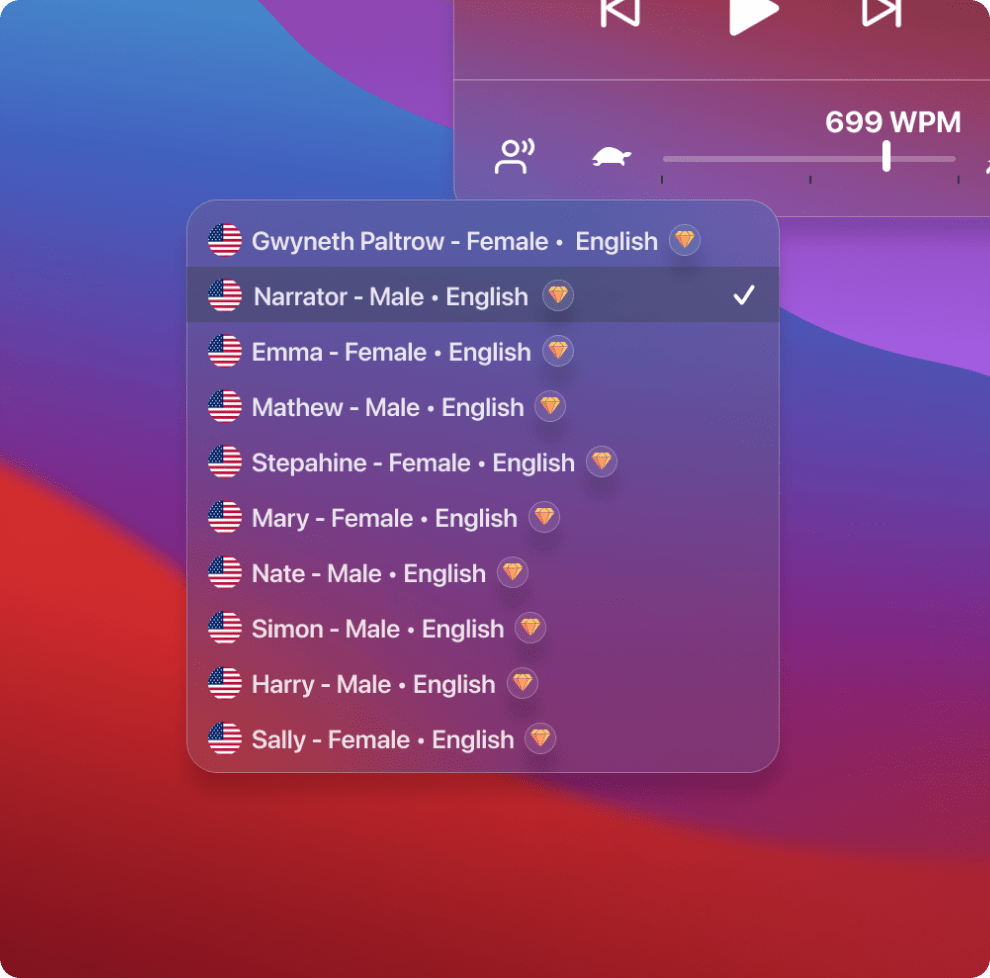
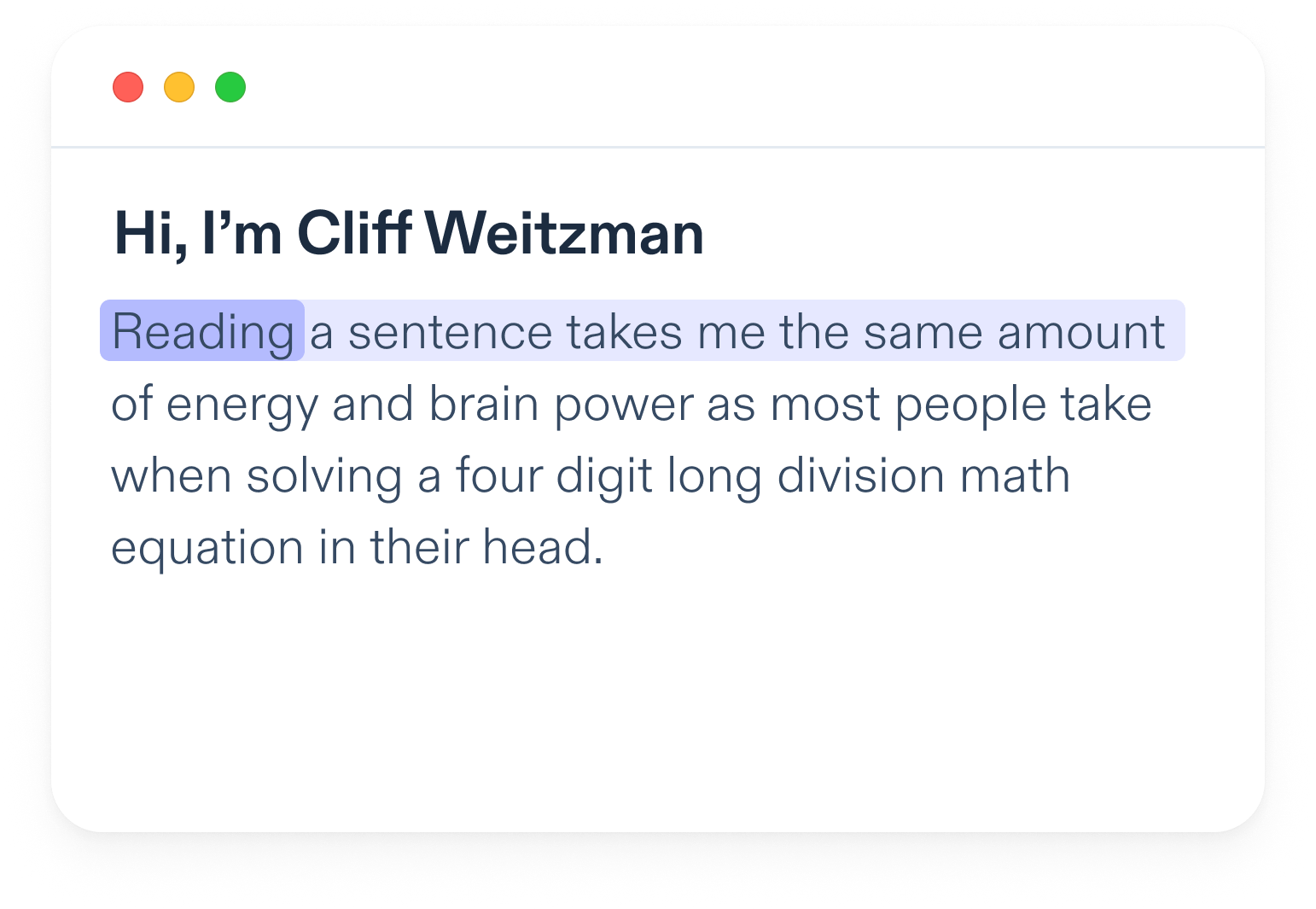
TTS Mac 앱을 설치하는 것은 간단합니다
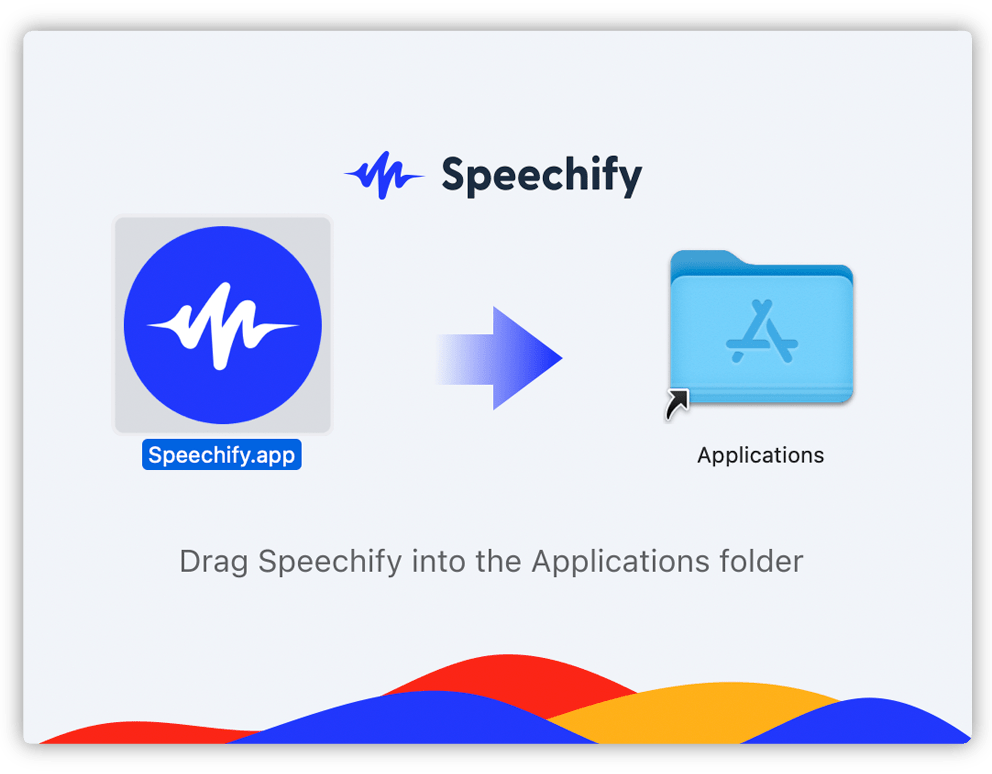
앱을 다운로드한 후 응용 프로그램 폴더로 이동하기만 하면 됩니다.
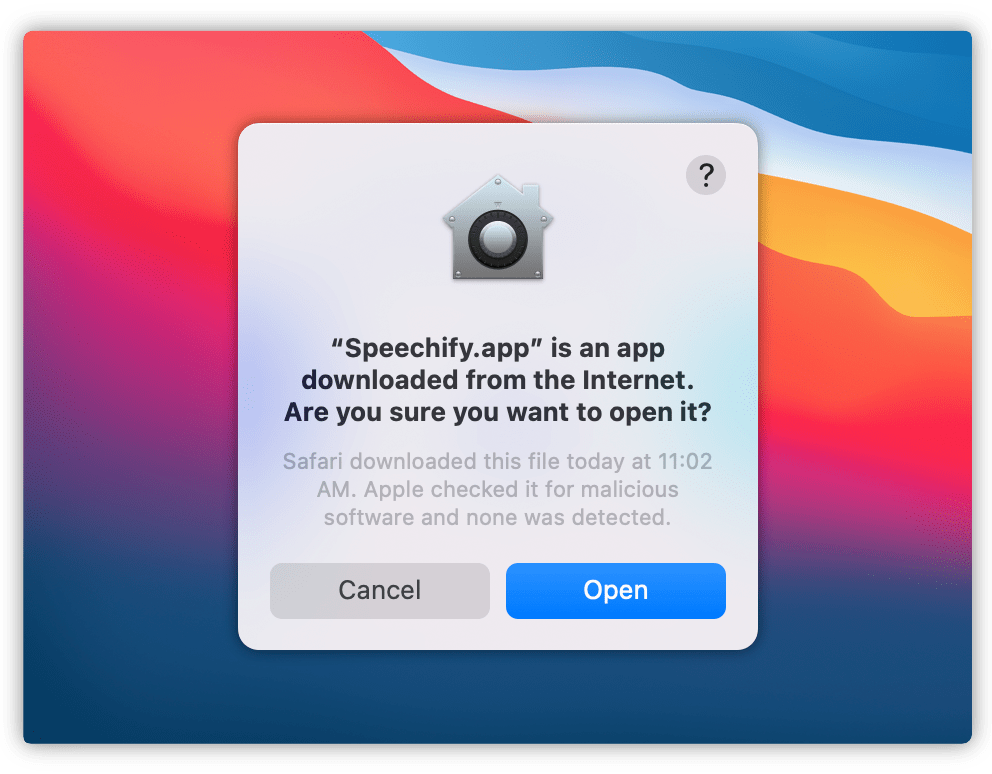
Mac용 Specify를 처음 시작하면 이 대화 상자에서 "열기"를 클릭해야 합니다.
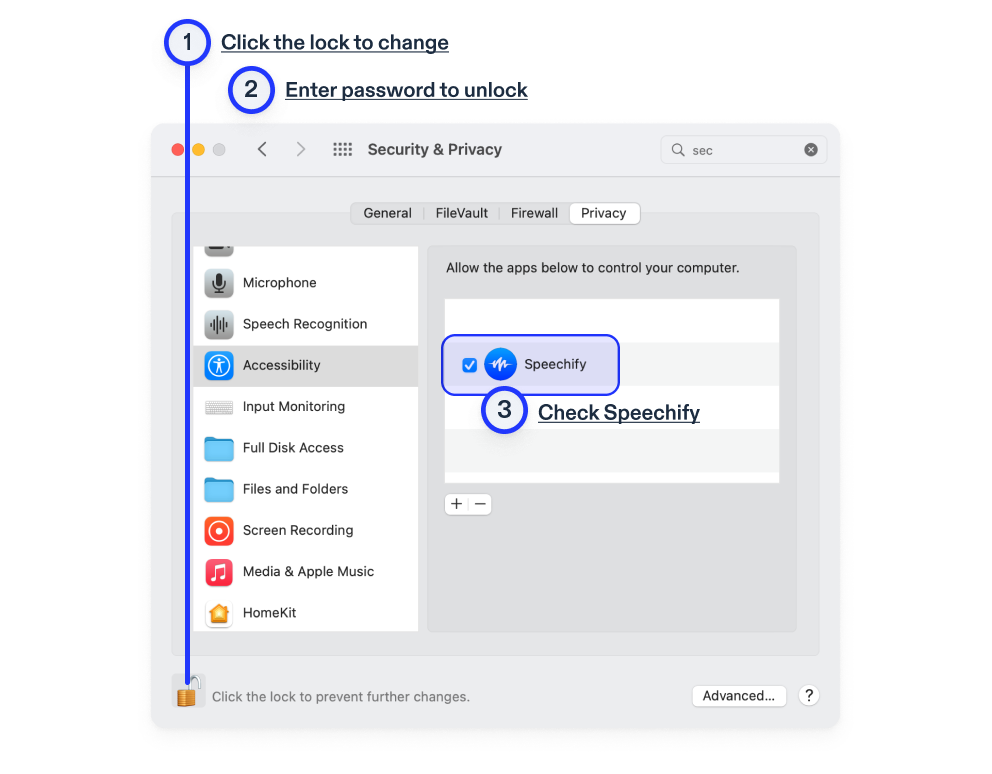
Mac에서 액세스 가능성 설정을 업데이트하여 텍스트를 음성으로 최대한 즐기십시오.
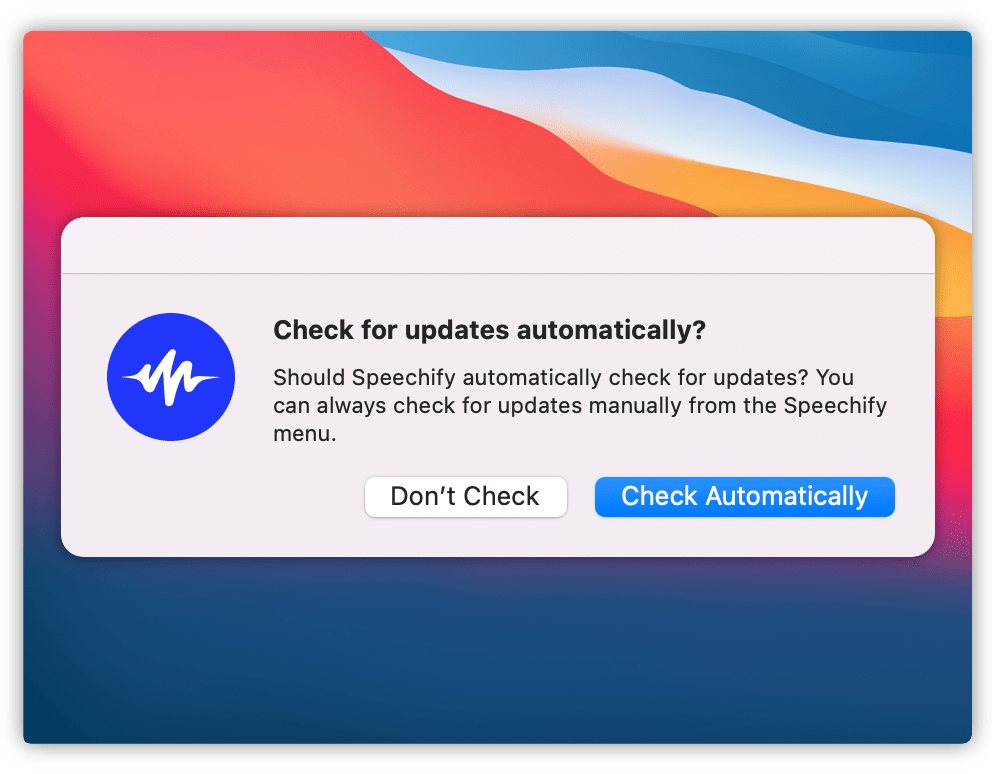
최상의 환경을 위해 Specechify에서 자동으로 업데이트를 확인하도록 허용합니다.
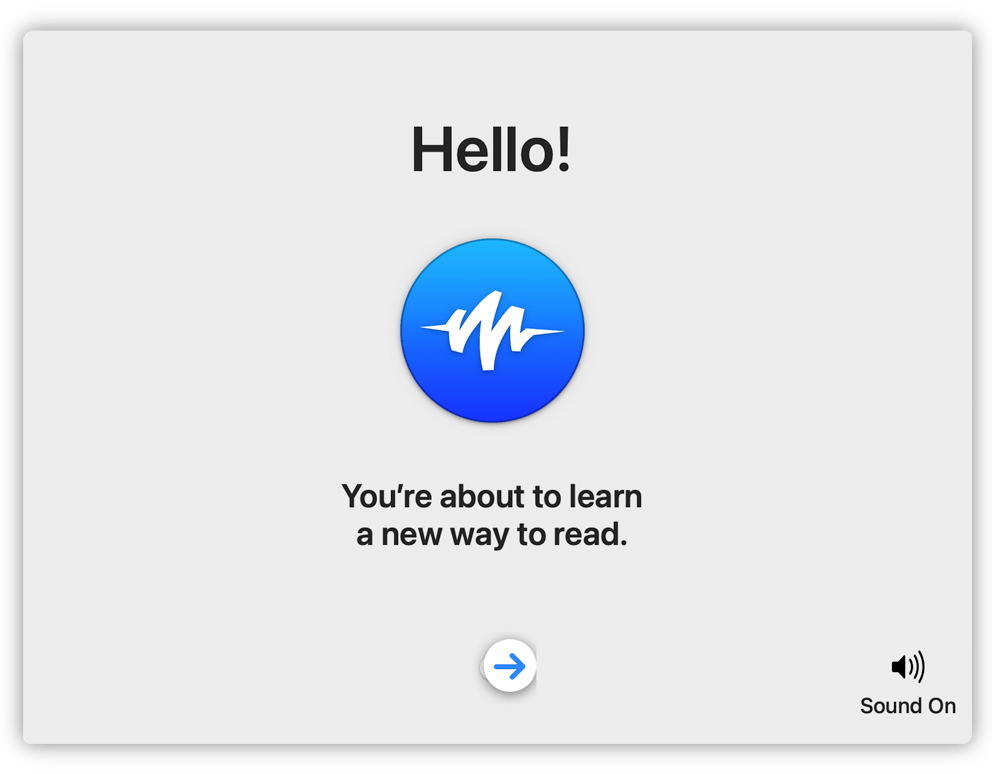
온보딩은 명확하고 빠릅니다. 새로운 학습법을 배울 준비가 되셨나요?
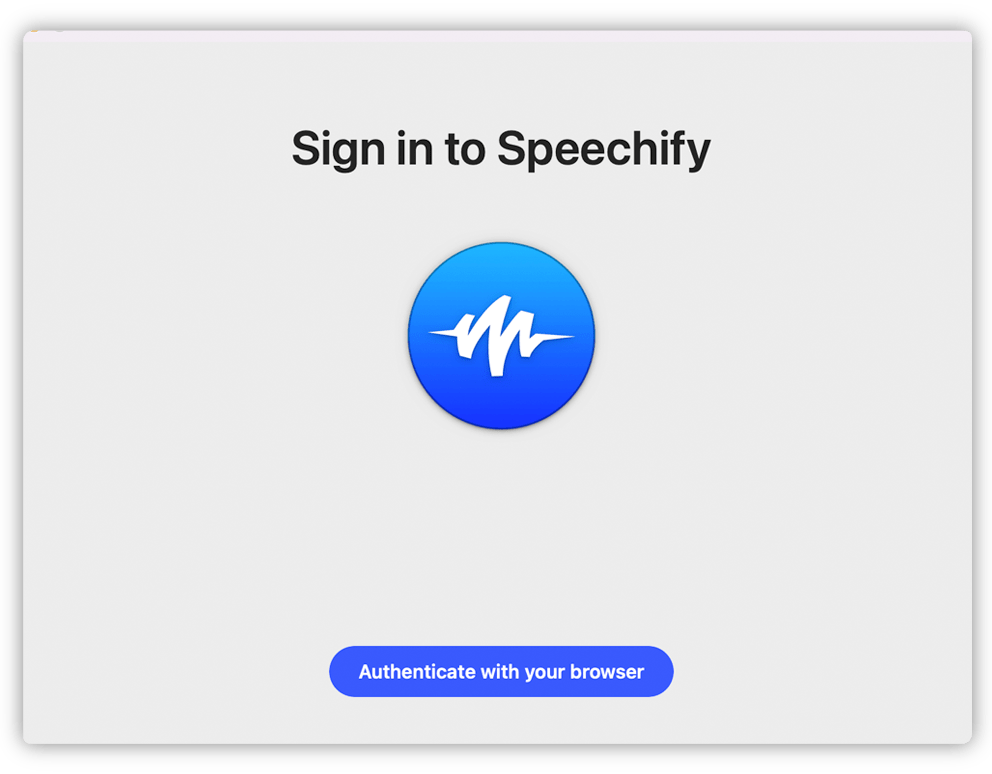
Specify 계정에 로그인합니다. 이를 통해 클라우드에서 여러 장치에서 수신 대기를 동기화할 수 있습니다.
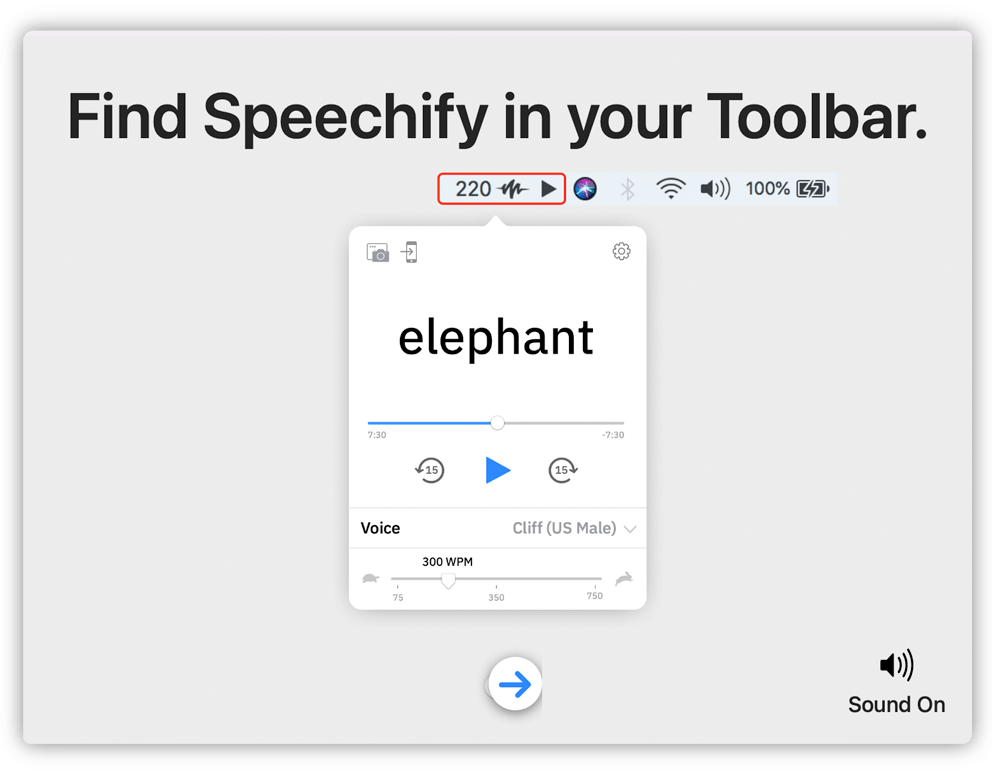
텍스트 음성 변환은 항상 클릭 한 번으로 가능합니다. 빠른 액세스를 위해 도구 모음에서 Specechify를 찾습니다.
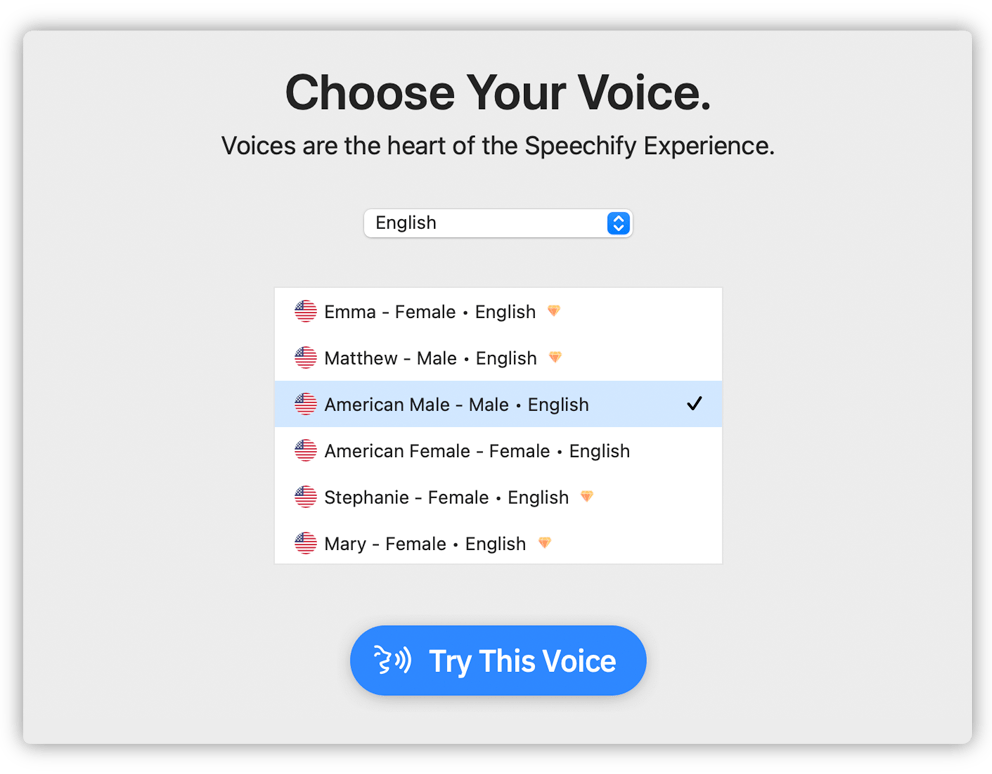
150개 이상의 음성 및 30개 이상의 언어 중에서 선택하세요. 좋아하는 목소리로 Mac을 들어 보세요. 언제든지 바꾸실 수 있습니다
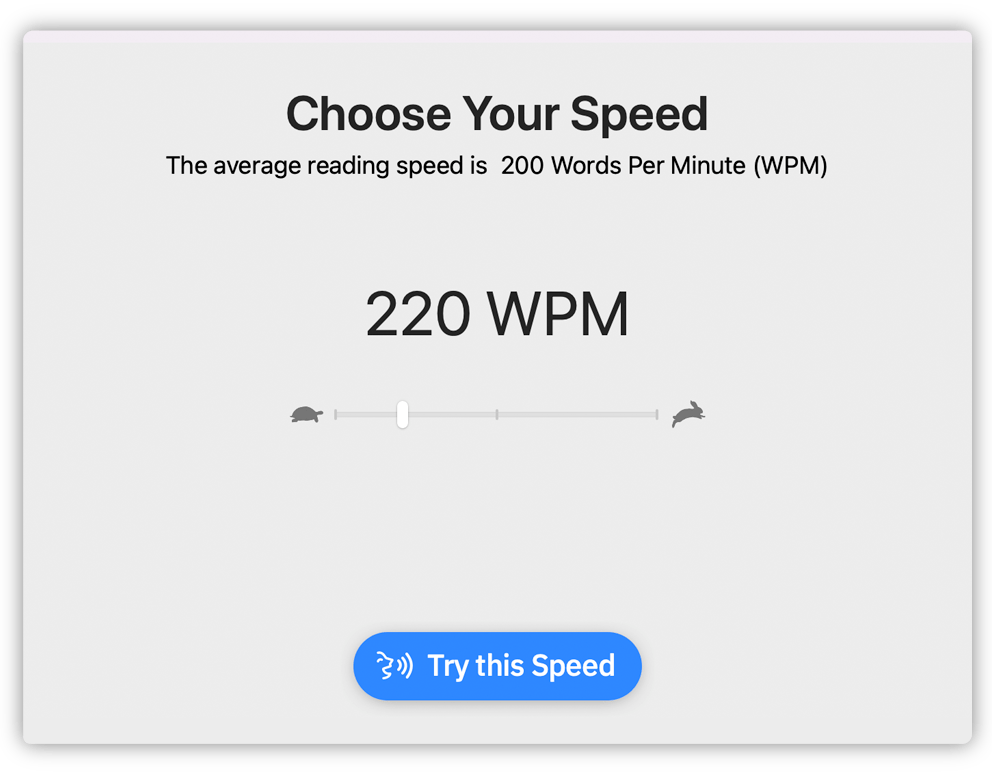
속도를 선택하세요. 최대 9배 빠른 읽기 속도를 통해 생산성을 향상시키십시오.
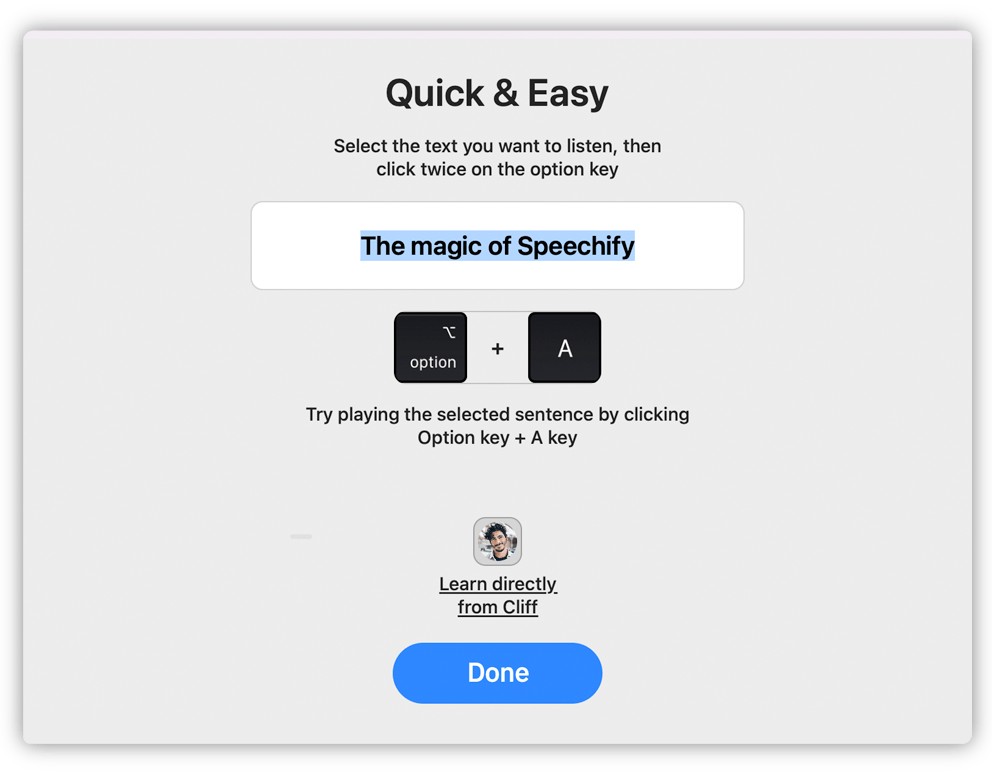
준비 다 됐어요 Mac용 텍스트 음성 변환 지정 시작
명제는 모두 생산성에 관한 것이다. 편리한 단축키를 통해 Mac 데스크탑용 텍스트 음성 안내를 손쉽게 이용할 수 있습니다.
Specechify에 대한 사용자 의견

This is probably the only app that is critical in my life. It might sound counterintuitive for me to say that the app that lets you listen to text is for visual learners but hear (lol) me out. Research (google it) has shown that whether we are looking at images through our eyes or seeing/conjuring images in our mind's "eyes", the visual cortex becomes active.

I am SO grateful there is FINALLY a app that is capable of reading out loud for me! With ADHD, Anxiety, and learning disabilities I struggle with just getting though a page, and I love to collect books and as much information as possible with ALL the good intentions possible to read and grow! I beat myself up for buy all the things I do (reading wise) bc I struggle with getting that time and focus long enough to read.

Audible or Speechify? I spent hours comparing text to speech apps, and by far, Speechify has some of the best premium HD voices. I even considered dropping Audible, so that I could pay for an unlimited amount of HD voice listening time; however, while the HD voices are great, they’re not reliable enough for me to consider them as a replacement for Audible just yet. At times, they’re slow to load or glitchy.

Awesome I too have dyslexia. And I hated school for this reason. I couldn’t read stuff like my friends. I was always behind. I took so long to do homework because of it I couldn’t go out and play with my friends. I hated it. I cried and fought with my mom a lot. They put me in a special reading class to try to teach me how to turn the letters and words around. I even reverse numbers sometimes. When I was in first grade I had a teacher who would yell at me for not being able to read instead of trying to help me.

WOW! So helpful with ADHD. It tells you how many minutes it’ll take to read, taking away SO much of the intimidation I get from having to read anything. Pause at any time. It highlights the full sentence it’s on and follows along word-by-word “double highlighted.” It allows for dark mode. Love that for my light sensitivity! Tap the word you want it to start reading at if you’re skipping around. It’ll do exactly what you ask it to do.

Worlds greatest App I just wish I had Speechify when I was a young girl I found out I was dyslexic when I was taking eighth grade over for the second time. They knew I couldn’t comprehend they knew I could read but the problem was I wasn’t retaining it and it was extremely difficult but their practice and wanted to show that I’m not stupid even though I was in special ed classes as well I started reading more and more and more two books at the same time then I got up to three books at the same time finishing them and just expanding my mind today

Never Reading An Article On My Own Again.... This was my first time using the app, it can be hard for me to read because of my neuro-divergence and this app worked wonderfully for me. I tried to read an article that I was really interested in by myself three times and could not get through it. So I search text to speech apps, found this and I just finished the article.

Awesome Creation! This is most definitely one of the most effective and productive process assisting programs ever created! It’s absolutely incredible! You can increase your ability and triple or quadruple your productivity in a matter of hours and get leaps and bounds ahead of your goals, expectations and colleagues with amazing results and accomplish your tasks in fractions of the time! It’s creators like this that make programs like this out of shear desperation and necessity that are absolutely required by so many that just need that one tiny bit of encouragement that really just doesn’t exist until it’s created

Studying Efficiency Doubled For a long time I’ve been actively looking for a better way to study. Among my strategies is a time consuming, “actually reading aloud” important notes and sometimes whole passages into a handheld voice recorder. Many times, I have to review and replay small sections. I either have to record in small bits to select small sections or rewind and scan through large whole passages guess-timating more or less what I want to review. It can become a tedious process and makes for inefficient study but with this app I simply select the section I want to replay by touching the screen, along with the playback speed and tone and accent of voice choice.
Mac용 텍스트 음성 변환
Slack, Mail, Safari 및 기타 네이티브 및 타사 앱 듣기
자주 묻는 질문(FAQ)
텍스트 음성 변환은 몇 가지 이름으로 이루어집니다. 어떤 사람들은 이것을 TTS, 소리 내어 읽기, 또는 심지어 음성 합성이라고 부른다; 더 조작된 이름을 위해서. 오늘날, 그것은 단순히 PDF, 이메일, 문서 또는 웹 사이트에서 단어를 소리 내어 읽기 위해 인공 지능을 사용하는 것을 의미합니다. 텍스트를 즉시 오디오로 전환합니다. 영어, 이탈리아어, 포르투갈어, 스페인어 등의 다양한 언어로 감상하고, 사용자 환경에 맞게 액센트와 캐릭터를 선택할 수 있습니다.
자세히 보기
음성 기술 또는 음성 합성 및 기계 학습을 사용합니다. 이것은 모바일 장치에 또는 브라우저 확장으로 Specechify와 같은 응용 프로그램을 설치하면 작동합니다. AI가 페이지 속 단어를 스캔해 가장 자연스러운 울림 목소리로, 시차없이 실시간으로 소리내어 읽어낸다. 사용자 지정 음성을 사용하고, 억양, 언어를 변경하고, 말하기 속도를 높이거나 낮춥니다.
모든 브라우저 또는 장치에 Speechify와 같은 텍스트 음성 변환 앱을 설치합니다. 부 구성 후에는 “Play”를 누르기만 하면 됩니다. 텍스트는 즉시 자연스럽게 들리는 말투로 바뀐다. 모든 텍스트를 오디오북이나 팟캐스트로 변환할 수 있습니다.
iOS, Android, Chrome 및 Safari를 위한 텍스트 음성 변환 앱이 꽤 많이 있습니다. Speechify는 App Store에서 #1 평가된 앱이며 구독은 매우 저렴하고 최고의 고객 경험 중 하나입니다. Speechify는 모든 고객 상호 작용에 주의를 기울입니다. 흠잡을 데 없는 기능을 사용하면 수십 개의 텍스트 음성 변환 음성으로 웹 페이지, PDF, Google 문서 등을 읽을 수 있습니다. 자세한 내용은 요금 페이지를 참조하십시오. Speechify 고객은 음성 출력을 거의 실제와 같다고 설명합니다.
텍스트 음성 변환은 음성 인식이 아님을 유의해야 합니다. 이 기능은 텍스트를 오디오로 변환하는 한 가지 방법뿐입니다. 둘 다 오디오 파일을 만들지 않습니다.
TTS에는 음성 발생기라고도 하는 사용 사례가 많이 있습니다. 개인에서 엔터프라이즈용 API 또는 SDK로. 음성 도구는 장애가 있는 사람이나 온라인 학습, 전문가, 생산성 및 고성능 해커 등에 적합합니다.

